How to Uninstall PCmover if the Uninstaller Does not Work or is not Present.
Uninstall PCmover when unable to use 'Programs and Features' within Windows.
In case Windows does not let you remove PCmover the standard way via 'Control Panel' > 'Programs and Features' or 'Add or Remove Programs', run this utility instead on the PC in question:
https://support.microsoft.com/en-us/help/17588/fix-problems-that-block-programs-from-being-installed-or-removed
Press 'Next'.
Wait until the screen 'Detecting problems' finishes.
Select 'Uninstalling'.
Select Laplink PCmover from the list. If the entry Laplink PCmover is not present, select entry 'Not Listed' from the list.
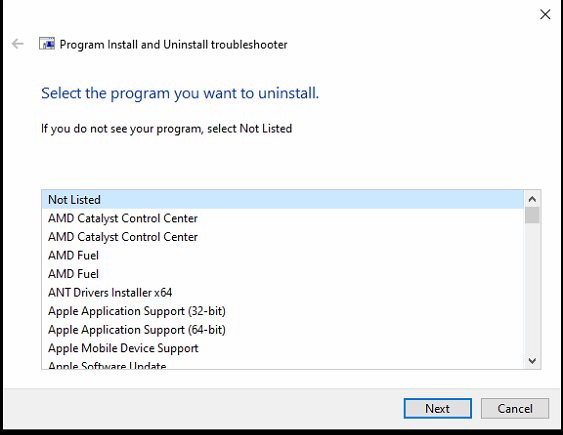
Let the routine run now and reboot the PC when it has finished.