How to Validate a PCmover Serial Number Offline
See steps below for how to validate your PCmover Serial Number without Internet access on the PC you are moving from or to.
/////
- When PCmover requests your serial number, click on the 'Validate Using Another PC' link as shown here:
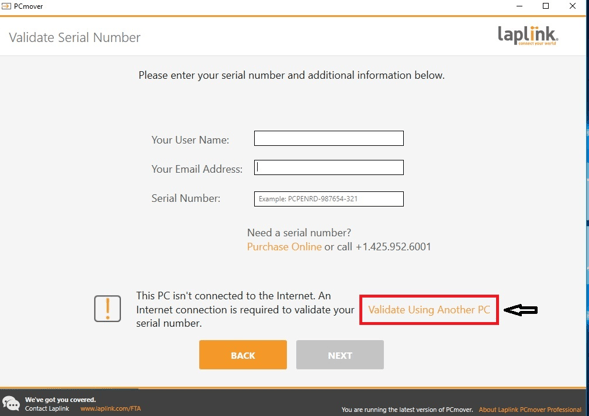
- Your 'Network Name' and 'Session Code' are displayed on this screen.
The following is an example of the 'Validating Without an Internet Connection' screen (Note: The 'Network Name' and 'Session Code' will be different in your PC than in the information shown below):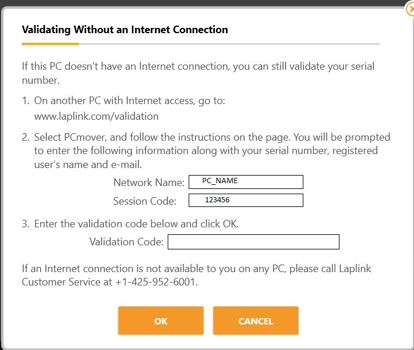
- You will need the Network Name and Session Code, along with your PCmover Serial Number in order to obtain the Validation Code. Once you have these, you will need to use one of the following two methods to obtain the Validation Code:
a) On another computer with Internet access, go to www.laplink.com/validate and select PCmover.
Fill in the information on the form, and click the Validate Serial Number button to get your validation code. The following is an example of this screen.
OR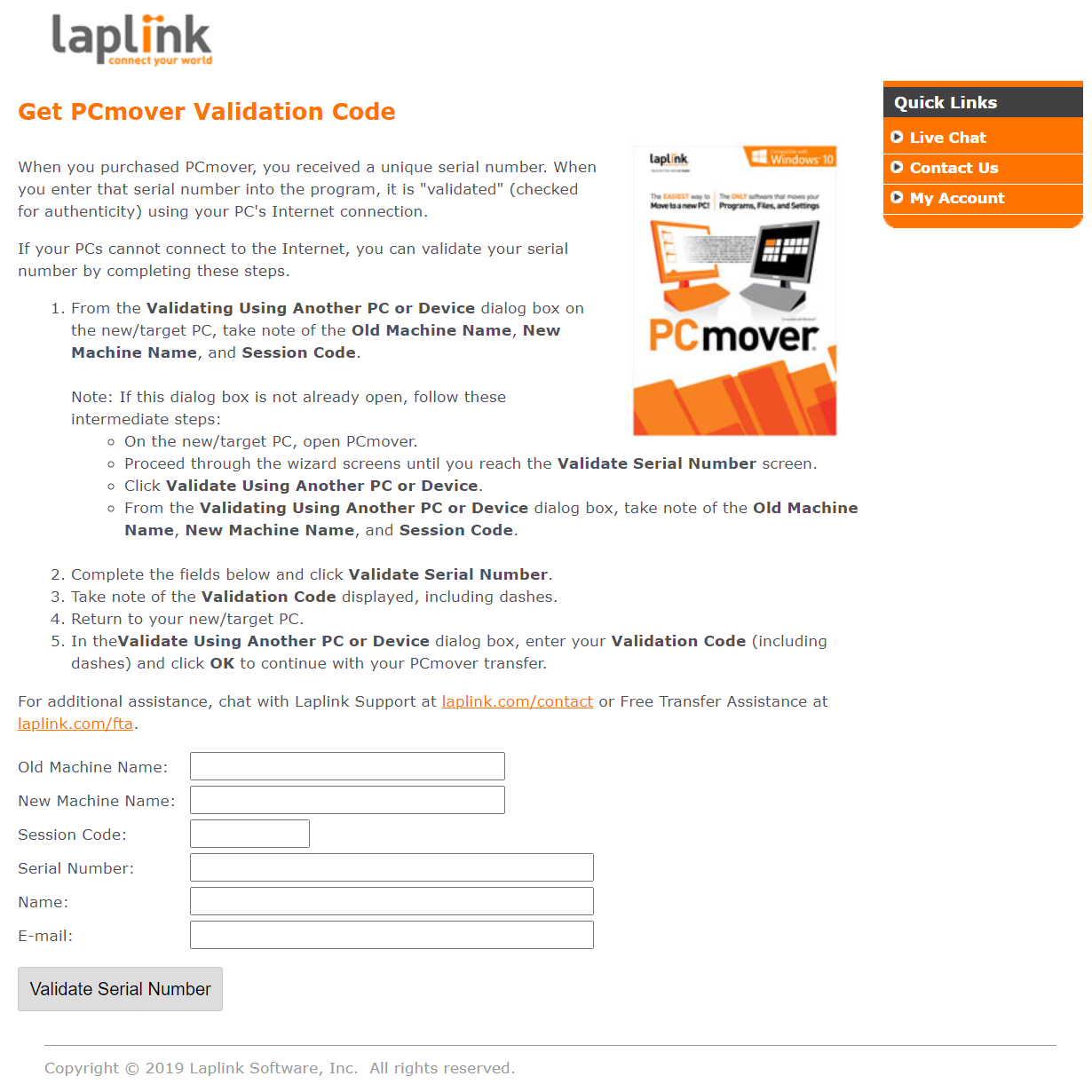
b) If you do not have Internet access on any other computers, contact Laplink Customer Service at 1-425-952-6000 and we will be able to assist you with obtaining a validation code for you over the phone. You will need to provide the above mentioned information to the Laplink representative. It is suggested that you be at the New computer with the 'Validating Without an Internet Connection' screen open when you contact Laplink Customer Service.
- Once you have obtained your Validation Code, simply enter it into the 'Validation Code' field of the 'Validating Without an Internet Connection' screen and click 'OK'. This will take you back to the first screen. Enter your name and e-mail address, leave the validation code in the 'Serial Number' field, and click 'Next'. Your computer should now be validated and ready to proceed with the migration.
NOTE: For your name, enter first and last name only. You may receive and "invalid serial number" error if you enter a middle initial or punctuation.