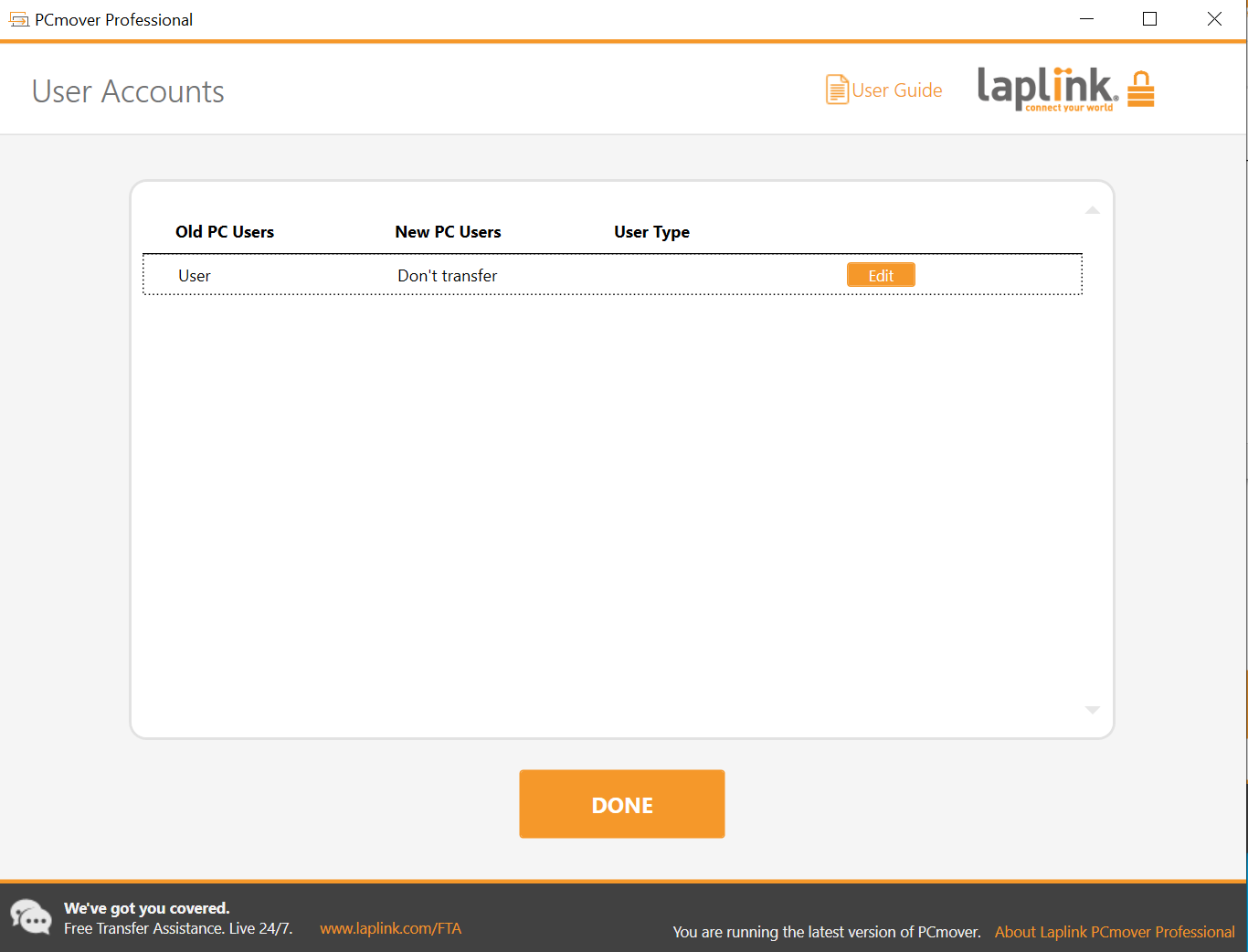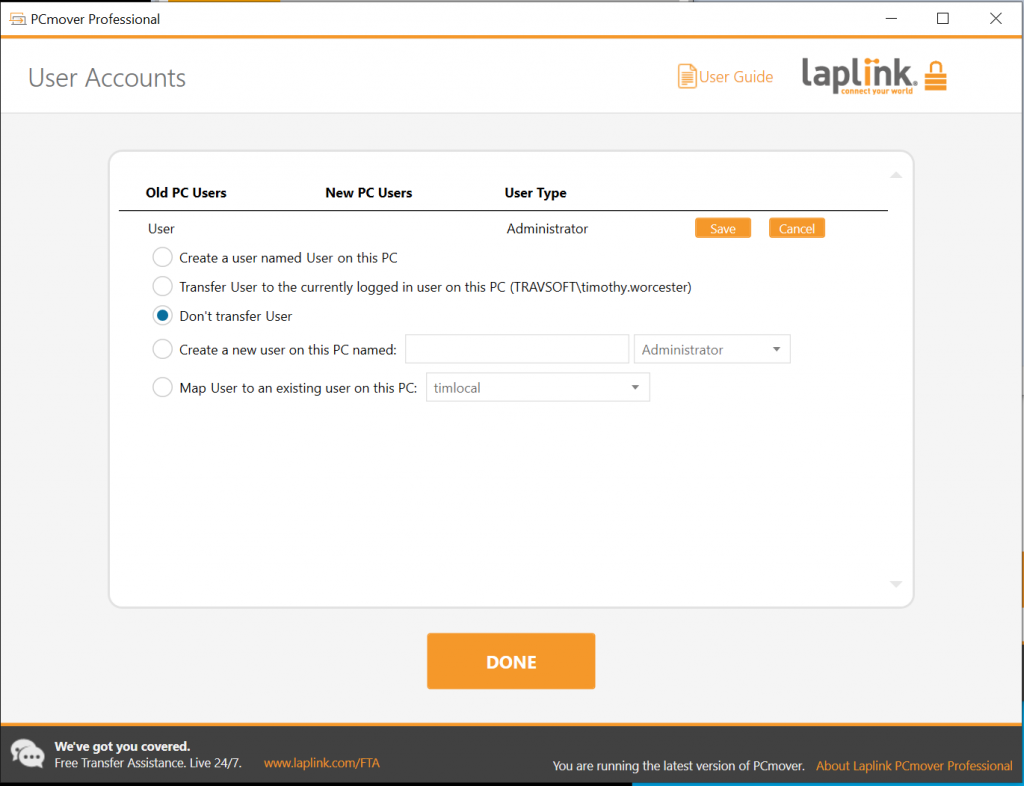How to modify user accounts in PCmover
Learn how to modify the transfer to remove one or many user accounts from your old PC to your new PC
1) Select ‘User Accounts’ from Transfer Summary:
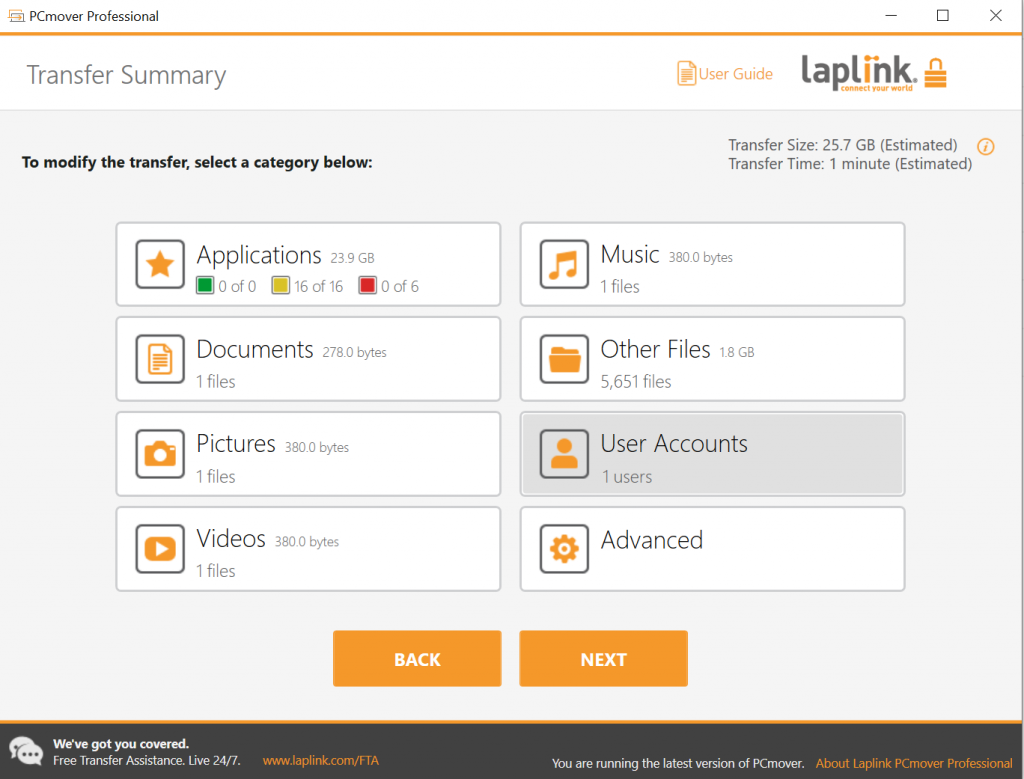
2) Select the ‘Edit’ button relative to the user you wish to modify from the transfer: